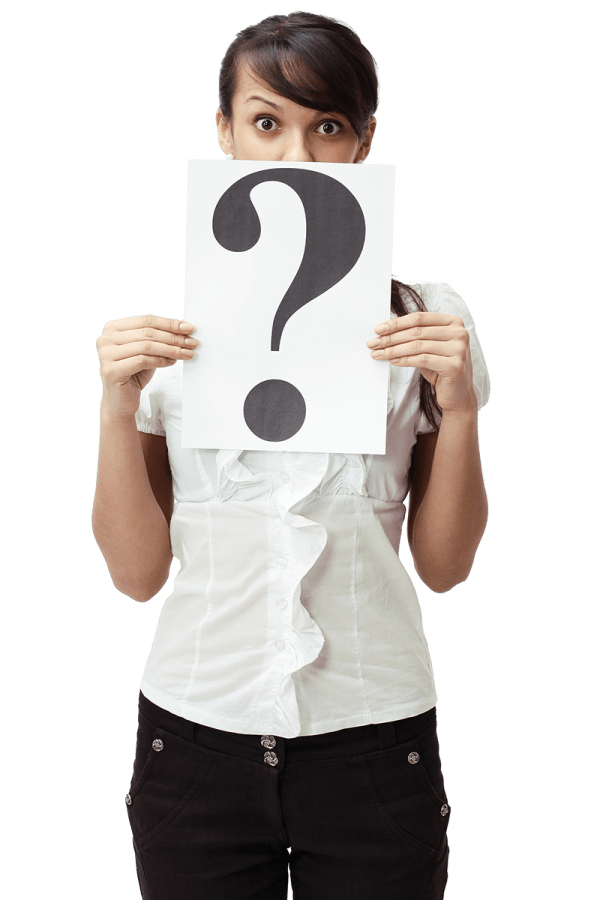HOW DO I GET STARTED WITH MY COURSE(S)?
FREQUENTLY ASKED QUESTIONS
Locate your Case/Citation # on the enrollment paperwork you received from the District Attorney’s office. To register for courses, click on the Course Registration link in the top menu. If you have already purchased your courses, click on Log In in the top menu and enter your case number and last name. Once you have logged in, you will be redirected to your Dashboard where you may begin your course.
If you continue to have trouble with your login credentials, please submit a support request.
Once you have passed the final exam for your course, your completion certificate and receipt will be sent to the email address you enter during checkout. You may also download your certificate at any time prior to your expiration date by logging into your dashboard.
Certificates are emailed to the email address you entered in at checkout. There are a couple of reasons why you may not have received your certificate.
- You entered an invalid email address during checkout. The email address you entered at checkout is used for receipts and certificates. If you incorrectly entered your email address, you will not receive your certificate. If this is the case, you can log in to your dashboard and download the certificate directly from that page.-or-
- Your email address is valid, but it has automatically filtered the email into your spam or junk mail folder. This is especially true for Gmail accounts. Please check your spam and junk mail folders. Otherwise, you can log in to your dashboard and download the certificate directly from that page.
There are no refunds for course fees.